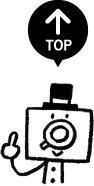About New Registration/Login
- 会員登録せずに写真の閲覧や購入はできますか?
Can I view and purchase photos without registering as a member? -
セキュリティの面から写真の閲覧および購入をご希望の場合は、会員登録を必ず行っていただく必要がございます。
会員登録の際は、施設様ごとに発行されている写真閲覧コードが必要となります。
写真閲覧コードをご確認の上、こちらより会員登録をお願いいたします。
You are required to register as a member to view and purchase photos for security reasons.
When applying for membership, you need a “photo viewing code” issued for each facility.
Have your photo viewing code ready and register as a member from here.
- 写真閲覧コードがわからない。
I do not have a photo viewing code. -
お通いの施設様から配布される「写真販売のお知らせ」に記載されております。
セキュリティ上こちらから直接お伝えすることは致しかねますので、施設(保育園、幼稚園等)にお問合せください。
The code is provided in the “Notice Regarding Photo Sale,” which is handed out by the facility your child is attending at the beginning of the preschool year.
Please ask the facility (nursery, kindergarten, and other childcare facilities) for the code as we are unable to provide it directly to you for security reasons.
- 写真閲覧コードを入れてもエラーとなる。
When I enter my photo viewing code, an error message appears. -
「写真閲覧コードは登録されていません。」と表示される場合、入力のコードに間違いがないかご確認ください。
コードが正しい場合、写真閲覧コードの有効期間が終了していることが主な原因です。
写真閲覧コードには有効期限がございますので、新しい写真閲覧コードについては、施設様(保育園、幼稚園等)にお問合せください。
「入力した写真閲覧コードは登録済みです。」と表示される場合、既に登録は完了しています。マイページの「購入閲覧可能なイベント」に対象イベントが表示されますので、ご確認ください。
(登録済みの写真閲覧コードは会員情報にてご確認いただけます)
When the message “Your photo viewing code is not registered ” appears, please check if the code you entered is correct.
If the entered code is correct, it is most likely that the validity period of your photo viewing code has expired.
Photo viewing codes have validity periods. Please ask the facility (nursery, kindergarten, and other childcare facilities) for a new code.
If the message “The photo viewing code you entered has been registered ” appears, the code has already been registered. Check the events listed under “Event photos available for viewing/purchase” in My Page.
(Registered photo viewing codes can be confirmed in the Membership Information page)
- 会員登録のメールが届かない。
The Membership registration email does not arrive. -
以下の4点についてご確認ください。
1)ご登録いただいたメールアドレスに間違いはありませんか?
2)迷惑メールフォルダに振り分けられていませんか?
3)メール受信設定で受信拒否になっている可能性がございます。
@egao.photoからのメールを「受信許可」に登録してください。
4)auなどキャリアメールをご利用の場合、なりすまし規制回避リストに
info@egao.photoをご登録いただくことでメールが届くようになる場合もございます。
Please check the following four points.
1) Is the registered email address correct?
2) Isn’t the email sorted to your spam folder?
3) Your email server may be set to reject our messages.
Please set your email server to accept emails from @egao.photo.
4) If you are using an email address provided by phone companies such as au,
register info@egao.photo to the list of email addresses that will not be identified as spoofed email in spoof restriction setting. Then you may start receiving our emails.
- ログインIDがわからない。
I do not know my login ID. -
ご登録いただいたメールアドレスがログインIDです。
Your registered email address is your login ID.
- パスワードがわからない。
I do not know my password. -
ログイン画面の下にある「※パスワードを忘れた方はこちら」から、ご登録のメールアドレスを入力してください。
登録されているメールアドレス宛にパスワード再設定用のメールが届きますので、メール内のURLを開き、メールに記載している確認コードを入力した上でパスワードの再設定をしてください。
すでにメールアドレスが変わっていてパスワード再設定のメールが受け取れない場合は、お問い合わせフォームからお問い合わせください。
Click on “*Click here if you have forgotten your password” located at the bottom of the login window and enter your registered email address.
An email for resetting password will be sent to your registered email address. Open the URL provided in the email, enter the confirmation code also provided in the email, and reset your password.
If you have already changed your email address and cannot receive the email for resetting password, please inquire from the inquiry form.
- ログインできない。
I cannot log in. -
1)会員登録はされていますか?
2)ログインID(メールアドレス)に間違いはありませんか?
3)パスワードに間違いはありませんか?(パスワードの再設定もお試しください)
4)ログインIDやパスワードは半角で入力してください。
特に「@(アットマーク)」や「-(ハイフン)」は間違えやすいのでご注意ください。
また「.(ドット)」と「,(カンマ)」の打ち間違いや大文字小文字の違いなどにご注意ください。
5)IDやパスワードをコピー&ペーストした場合や、オートコンプリート(自動入力候補)で選択した場合、
文字の前後にスペース(空白)が入っていないかご確認ください。
※ログインエラーが続くとアカウントがロックされます。その場合、お時間をおいてから再度お試しいただくか、お問い合わせフォームよりお問い合わせください。
1) Are you registered as a member?
2) Did you enter the ID (email address) correctly?
3) Did you enter the password correctly? (Please try resetting your password)
4) Please enter login ID and password in half-width letters and numbers.
Be careful especially when entering “@” and “- (hyphen)” as they are often entered incorrectly.
Also, be careful not to mix “. (dot)” and “, (comma)” as well as upper case and lower case.
5) Check if there are spaces before or after letters
if you have copied and pasted your ID or password, or entered them using Autocomplete.
*When login error occurs multiple times, your account will be locked. When your account gets locked, please try again after a while or inquire from the inquiry form.
- ログインIDやパスワードの入力時に
右クリックで「コピー・貼り付け」が出来ない。
I cannot copy/paste ID or password using the right click menu. -
セキュリティ対策で右クリックでのコピーや貼り付けを禁止しています。
お手数ですが都度ご入力いただけますようお願いします。
Copying and pasting using the right click menu is prohibited for security reasons.
We apologize for the inconvenience, but please type them in each time.
- メールアドレスを変更したい。
I want to change my email address. -
一度サイトにログインしていただき、メニューボタン > 会員情報 > ご請求先情報>メールアドレスの変更ボタンより変更が可能です。
以後のログインIDも新しいメールアドレスとなりますのでご注意ください。
Log in to our website, then go to Menu > Membership Information > Billing Address > Change Email Address.
Please note that your login ID will be changed to your new email address.
- パスワードを変更したい。
I want to change my password. -
一度サイトにログインしていただき、メニューボタン > 会員情報 > ご請求先情報>パスワードの変更ボタンより変更が可能です。
定期的なパスワード変更をお勧めします。
Log in to our website, then go to Menu > Membership Information > Billing Address > Change Password.
It is recommended to change your password regularly.
- サイトの利用環境を知りたい。
I want to know the recommended viewing environment. -
推奨環境はこちらをご覧ください。
ご利用の機種の詳細な状態については、弊社では解りかねますので、
詳しくは、取り扱い説明書か各メーカーや携帯電話会社のお問い合わせ窓口へお問い合わせください。
See here for the recommended viewing environment.
As we do not know the specifics of your electronic device,
please refer to your instruction manual or make inquiries to the manufacturer or phone company for details.
- egaoから退会したい。
I want to cancel my membership at egao. -
egaoを退会すると、過去にご購入いただいた写真の履歴なども削除されるため、特に理由が無ければ退会されないことをお勧めいたしますが、退会をご希望の場合はマイページにログインした後、 会員情報ページの下部にある「退会はこちら」をクリックして手続きをお願いいたします。
※一度退会された後で会員情報や購入履歴の復元は出来ませんのでご注意ください。
It is recommended to refrain from cancelling your membership if you don’t have a particular reason because your photo purchase history will be deleted, but if you wish to cancel, log in to My Page, click on “Click here to cancel your membership” located at the bottom of the Membership Information page, and proceed as instructed.
*Please note that your membership information and purchase history cannot be restored once you cancel your membership.
- 兄弟で通っている場合の会員登録はどうしたらいいですか?
How should I register if I have multiple children attending the same facility? -
1つの会員登録で兄弟それぞれの写真閲覧をすることができます。まず1人のお子様のお名前で会員登録をしていただき、登録完了後「お子様登録」もしくは会員情報内「お子様情報」からご兄弟の追加登録をしてください。会員情報内「写真閲覧コード情報」でお子様のクラス登録をお願いします。
※お通いの施設も異なる場合には、マイページより2つ目の写真閲覧コードも追加登録してください。
You can view photos of all your children with one membership registration. First, register as a member using one of your children’s name. After getting registered, add information of your other children to “Child Registration” or “Child Information” on Membership Information page. Register the classes of your other children to “Photo Viewing Code Information” on Membership Information page.
*If your children attend different facilities, register the photo viewing codes for other facilities in My Page.
- 複数の施設でegaoを利用している場合の会員登録はどうしたらいいですか?
How should I register if I am using egao service at multiple facilities? -
1つの会員登録で複数の施設の写真閲覧をすることができます。まず一つの施設で会員登録をしていただき、ログイン後マイページにて写真閲覧コードの追加登録をしてください。写真閲覧コードをご登録の後、会員情報の「写真閲覧コード情報」からお子様のクラス登録をお願いします。
You can view photos of multiple facilities with one membership registration. First, register as a member using the name of one of the facilities, log in, and add other photo viewing codes in My Page. After registering a photo viewing code, register other facilities your child is attending to “Photo Viewing Code Information” on Membership Information page.
- 年度が替わり施設から新しい写真閲覧コードを渡されました。これはどうしたらいいですか?
When a new preschool year began, I was given a new photo viewing code from the facility. What should I do with this? -
既に会員登録済みでしたら、egaoサイトにログイン後、マイページにて写真閲覧コードの追加登録をしていただけます。写真閲覧コードをご登録いただいた後は会員情報の「写真閲覧コード情報」からお子様のクラス登録を行ってください。
If you are already registered as a member, log in to egao and add the new photo viewing code to My Page. After registering the new photo viewing code, register the class of your child to “Photo Viewing Code Information” on Membership Information page.
- 海外でegaoサイトを利用したい。
I want to access the egao website from abroad. -
現在新サイトにアクセスを許可している国は以下の通りです。
日本、アメリカ、中国、韓国、カナダ 香港、インドネシア、インド、シンガポール、オーストラリア
他の国からはアクセスができませんのでご了承ください。
Countries currently permitted to access our new website are as follows.
Japan, the U.S., China, Korea, Canada, Hong Kong, Indonesia, India, Singapore, and Australia. Please note that the website cannot be accessed from other countries.
About Photo Viewing and Products
- ログインしても販売しているイベント(写真)がない。
I logged in, but there are no event photos on sale. -
写真閲覧コードの有効期限が切れている可能性がございます。
写真閲覧コードには有効期限があり、通常は年度ごとに新しい写真閲覧コードに切り替えています。
新年度の写真を閲覧・購入するためにはマイページにて新しい写真閲覧コードを入力してください。
写真閲覧コードは園から配布される「写真販売のお知らせ」に記載されております。
セキュリティ上こちらから直接お伝えすることは致しかねますので、施設様(保育園、幼稚園等)にお問合せください。
閲覧コードにお間違いがない場合、使用環境によりご覧いただけない可能性があります。推奨環境についてはこちらをご覧いただき、お使いの機器の設定をご確認ください。
The photo viewing code may have expired.
Photo viewing codes have validity periods. Normally, a new photo viewing code is provided every preschool year.
To view/purchase photos taken in the new preschool year, enter the new photo viewing code in My Page.
The photo viewing code is provided in the “Notice Regarding Photo Sale,” which is handed out by facilities.
Please ask the facility (nursery, kindergarten, and other childcare facilities) for the code as we are unable to provide it directly to you for security reasons.
If you have entered the correct viewing code, your viewing environment may be the reason you cannot view photos. See here for the recommended viewing environment and check the settings of your electronic device.
- 写真はいつでも閲覧・購入できますか?
Can I view/purchase photos whenever I like? -
写真販売の期間は、事前に施設様と取り決めをしています。
販売開始時期は、施設より配布される「写真販売のお知らせ」や販売開始のメール通知でご確認ください。
※諸般の事情により販売期間が直前で変わる場合がございますのでご了承ください。
写真販売の終了日は多くの方がサイトを閲覧するため、サイトの動きが遅くなる場合がございます。
お早めの閲覧・購入をお願いいたします。
The period of photo sale is set with the facility in advance.
To find out when the photo sale begins, please check the “Notice Regarding Photo Sale” provided by the facility or email notification.
*Please note that the period of sale may change at the last minute for various reasons.
The website may be slow on the last day of the period of sale due to a large amount of visits.
It is recommended to view and make a purchase well in advance.
- 公開が終了した写真を再度見る機会はないでしょうか?
Is there an opportunity to view photos whose validity period has expired? -
施設様との取り決めにより、再販売の機会を設けている場合は、再販売の期間でご覧いただくことができます。
再販売の場合は、販売価格が異なる場合がございますので、施設様からのご案内でご確認ください。
再販売の実施日が確定している場合は、通常販売終了後、マイページに再販売の日程が表示されます。
※再販売の場合は、プリント商品の販売価格が異なりますのでご注意ください。
※原則として個別に再販売の機会を設けることは致しかねますのでご了承ください。
If arrangements are made to offer a photo resale opportunity with the facility, they can be viewed during that time.
Resale prices may be different from original prices. Please check the information provided by the facility.
If the resale period is set, it appears on My Page after the first sale period ends.
*Please note that photo printing prices differ during the resale period.
*As a general rule, we do not provide resale opportunities on an individual basis.
- 顔検索とはなんですか?
What is face search? -
たくさんの写真の中からお子様の写っている写真を選びやすくするため、顔検索機能を備えております。
ログイン後「お子様登録」画面より、お子様の顔画像を登録していただくことで、その写真の特徴に似た写真を顔検索候補として表示します。
お子様の画像は正面・横向きなど5枚まで登録が可能で登録枚数が多いほど検索精度が高くなります。
お子様画像の登録が無い場合も、過去に購入された写真の中からよく写っているお顔を検索の候補として自動的に選抜します。
あくまで検索時の補助機能となりますので、必ずお子様の写真を候補と出来る訳ではございませんのでご了承ください。
Our system is equipped with a face search function to make it easier for you to find photos of your child from many photos.
After logging in, register facial images of your child to “Child Registration.” Possible matches with features similar to those images will be displayed.
Up to five frontal and profile facial images of your child can be registered. The more you register, the higher the retrieval precision will be.
If you have not registered images of your child, the system checks your purchase history and automatically selects faces of children that appear often in purchased photos as possible matches.
Please note that this is an auxiliary function for searches, after all, and does not guarantee to find photos of your child as possible matches.
- 顔検索で子供がHITしない。
The face search fails to find photos of my child. -
ご登録いただくお子様の画像は正面・横向きなど5枚まで登録が可能で登録枚数が多いほど検索精度が高くなります。
また顔中心であること、背景が無地であること、ピントが合っていることなどで検索精度は大きく変わってきます。
検索精度が低い場合は、別の写真を登録し直して再度お試しください。
Up to five frontal and profile facial images of your child can be registered. The more you register, the higher the retrieval precision will be.
The retrieval precision also changes significantly depending on whether or not the face is in the center of the image, the background is a solid color, and the image is focused.
If the retrieval precision is low, register different photos and try again.
- どんな商品がありますか?
What kind of services and products are available? -
様々なサイズのプリントやフォトグッズをご用意しています。
詳しくはこちらをご覧ください。
※施設によっては取扱いのない商品もございます。
取扱商品や販売価格の詳細はイベントページの右上にある「価格表」ボタンからご確認ください。
A wide range of photo printing services and photo goods are available.
See here for details.
*Some of them are not available for certain facilities.
Check the details of services, products, and prices from the “Price List” located at the upper right hand corner of the Event Page.
- 写真を拡大表示したときの透かし画像(egaoロゴ)が見づらい。
The watermark logo (logo of egao) is unclear when photos are enlarged. -
透かし画像は「透かしの切り替え」ボタンを押すことで2パターンの位置に変化します。
お手数ですが、見やすいほうの透かしパターンでご確認ください。
There are two watermark logo patterns. The location of the logo changes when you click on the “Switch Watermark” button.
We apologize for the inconvenience, but please select the watermark pattern that makes it easier for you to view when checking photos.
- 写真はトリミングできますか?
Can I trim photos? -
お選び頂いた写真はカート内にて、画面上の操作でトリミングすることが可能です。
※仕様上、プリントする際に上下左右の数ミリは切れてしまいます。
トリミングする際は画面ギリギリにならないようご注意ください。
Selected photos can be trimmed using trimming functions inside the cart.
*Due to its specifications, the system cuts off several millimeters on all sides when printing.
Be careful not to trim too much and allow some space around the edge.
- データ販売とはどのような商品ですか?
What is data for sale? -
写真をデータとして購入頂ける商品です。
(施設様との取り決めにより取扱いがない場合もございます)
データは購入後にマイアルバムからダウンロード可能となります。
ダウンロードしたデータは、ご自宅で加工やプリントなど、ご自身で楽しむことができます。
(購入されたデータを転売したり、他者に配布することは禁止しております)
データサイズは1枚当たり2~6Mbyte程度となり、長辺を最大3000pixelにサイズ調整したjpeg画像となります。
施設の担当者様が撮影された画像には、元々の撮影サイズが上記より小さい画像もありますのでご了承ください。
Photo data available for purchase.
(They may not be available depending on the arrangements made with the facility)
After purchase, photo data will be available for download from My Album.
Downloaded data can be photoshopped, printed, and enjoyed however you like.
(It is prohibited to resale or distribute purchased data to others)
The size of the data is about 2 - 6 Mbyte per photo. Photos are jpeg images with the width adjusted to 3000 pixels.
Please note that the size of the images taken by the staff of the facility may be smaller than above.
- 集合写真とはどのような商品ですか?
What are group photos? -
カメラマンや先生が撮影したクラスごとや施設ごとの集合写真です。
写真の下部に施設名や行事名や日付などの文字がプリントされます(文字の変更は出来ません)
集合写真は2Lサイズ(178mm×127mm)のみでの販売となります。
集合写真はデータでの購入はできませんのでご了承ください。
Group photos of classes and facilities taken by photographers and teachers.
Information such as facility name, event name, and the date will be printed at the bottom of the photo (The lettering cannot be changed)
Group photos are sold only in 2L size (178mm×127mm)
Please be noted that the data of group photos are not available for purchase.
- egaoアルバムとはどのような商品ですか?
What is an egao album? -
A4サイズの替台紙やフォトシートをバインダー方式で綴じて保管ができるオリジナルデザインのアルバムです。
替台紙やフォトシートを順番に綴じていくことで、施設でのイベントや行事の思い出をまとめて保存することができます。
替台紙として、フリーセロファンのタイプ、L版プリントが1ページに3枚入るポケット台紙タイプ、
2L版プリントが1ページに2枚入るタイプがございます。
追加でアルバム本体や替台紙を購入いただくことが可能です。
An album designed by egao that allows you to store photos on A4-size refill photo-mounts and photo-sheets in a binder.
You can store memories of events held at the facility by inserting photo-mounts and photo-sheets one by one.
Available photo-mounts are: self-adhesive mount with plastic cover, a three-sleeve holder that holds three size L prints per page, and
a two-sleeve holder that holds two size 2L prints per page.
Additional album binders and photo-mounts are available for purchase.
- フォトシートとはどのような商品ですか?
What are photo-sheets? -
お選びいただいた写真を多彩なテンプレートにはめ込んで、A4サイズのシートとしてプリントする商品です。
片面のみ写真を入れるパターンと、両面に写真を入れるパターンをお選びいただけます。
egaoアルバムに綴じて保管することができます。
テンプレートは行事や季節などによって多くのバリエーションをご用意しており、
イラストスタンプや文字入れも出来ますので世界に1枚だけの作品をお作りいただけます。
Photo prints in size A4 in which selected photos are inserted into various templates. Photos can be inserted on one side or both sides.
They can be stored in the egao album binder.
Diverse templates are available to suit various events and seasons.
Illustration stamps and letters can also be added to create a one and only photo-sheet in the world.
- 写真の端がカットされていました。
Edges of photos were cut off. -
写真データとプリントの縦横比が異なることによって、印刷時に端がカットされる場合があります。
写真をご購入の際には、閲覧時もしくはカート内にて「写真赤枠内の印刷保証領域」をご確認ください。
トリミングによって印刷保証領域を変更することもできますのでご活用ください。
※ご購入いただいたお写真は、返品・交換できかねます。
Edges of photos may be cut off when the aspect ratio of the photo data is different from that of the print size.
Before purchasing photos, check “the red frame over the photo which guarantees the range of photo that gets printed” when viewing photos or inside the cart.
If you trim photos, the range of photo that gets printed can be changed, so make use of this function.
*Purchased photos cannot be returned or exchanged.
About Purchase/Payment
- どのような支払方法がありますか?
What are the payment options? -
商品代金のお支払いは【クレジットカード支払い】【楽天ペイ】【コンビニ後払い】からお選びいただけます。
コンビニ後払いをご利用の場合、所定の手数料を別途頂戴します。
詳しくはこちらをご覧ください。
Please select one from [credit card payment], [Rakuten Pay], and [payment after delivery at convenience stores].
A predetermined fee will be charged separately for payment after delivery at convenience stores.
Please see here for details.
- コンビニ後払いとはなんですか?
What is payment after delivery at convenience stores? -
商品の発送と同時にお支払い用のハガキが別途届きます。(※商品とは別々のお届けになります)
ハガキの注文内容をご確認の上で、お近くのコンビニや郵便局等で期限内にお支払いください。
所定のお支払い手数料を頂戴します。
※コンビニ後払いをご利用の場合、GMOペイメントサービスによる審査がございます。
ご登録の住所に不備がある場合など、審査が通らない場合がありますのでご注意ください。
また審査結果については弊社では一切ご回答できません。
【お支払期限】
請求書発行から14日以内にお支払いください。お支払期限は請求書にも記載しております。
【回収事務手数料】
お支払い期限を超過しますと、ご注文ごとに以下の回収事務手数料が発生する場合がございます。
・お支払期限を超過し、請求書を発行するごとに297 円(税込)が加算
・最大3 回、合計891 円(税込)
【ご利用上限金額】コンビニ後払いのご利用上限金額は、お支払いがお済でないご注文の金額累計で55,000円までとなります。
おまとめ配送をご利用の場合は、おまとめ商品出荷時が決済確定タイミングとなるため、それまでの期間はご利用可能枠が少なくなります。※「GMO 後払い」はGMO ペイメントサービス株式会社が提供するサービスです。当社はGMO ペイメントサービス株式会社に対しサービスの範囲で個人情報を提供し、代金債権を譲渡します。GMO 後払いサービスの注意事項および、プライバシーポリシーに同意のうえ、GMO 後払いサービスをご利用ください。
詳しくはGMOペイメントサービスのお問い合わせページをご覧ください。
When your order is sent, a payment slip will be sent separately. (*Your order and payment slip are delivered separately)
Confirm the contents of your order on the payment slip, and make the payment by the due date at a nearby convenience store or post office.
A predetermined fee will be charged separately.
*If you select payment after delivery at convenience store, there will be a screening by GMO Payment Service.
You may not pass the screening if entered information such as your registered address is insufficient.
We are unable to provide screening results in any way.
[Payment Due Date]
Please make the payment within 14 days of the invoice issue date. The payment due date is also stated on the invoice.
[Collection Charge]
If payment is not made by the due date, the following collection charge may apply to each order.
- Every time the invoice is issued after the due date, 297 yen (tax included) will be charged additionally
- The invoice can be issued up to 3 times, which totals to 891 yen (tax included)
[Purchasing Limit]
When making the payment at a convenience store after the delivery, unpaid purchases up to a cumulative total of 55,000 yen can be made.
When requesting a combined shipping, your account will be settled when your combined order is shipped. Therefore, your purchasing limit during the period up to that point may be less than 55,000.
* “GMO Payment After Delivery” is a service provided by GMO Payment Service, Inc. We provide our customers’ personal information to GMO Payment Service, Inc. within the scope necessary, and assign the right to claim payments. Please use the GMO Payment After Delivery Service after reading the cautionary notice about the service and agreeing to GMO Payment Service’s privacy policy.Please see the inquiry page for GMO Payment Service for details. *You will be led to a Japanese external website.
- 楽天ペイの場合、楽天ポイントは使えますか?
When paying with Rakuten Pay, can I use my Rakuten points? -
お客様がお持ちの楽天IDとパスワードを使ってお支払いが可能です。
ご注文金額に応じて楽天ポイントが付与されます。また楽天ポイントをお支払い金額に充当することも可能です。
※楽天ポイントが貯まるのは楽天カード・楽天ポイント・楽天キャッシュでのお支払いに限ります。
You can pay by using your Rakuten ID and password.
Rakuten points will be awarded for the ordered amount. Rakuten points can be applied for payments, as well.
*Rakuten points are awarded only for payments made with Rakuten card/points/cash.
- 注文内容を変更、キャンセルしたい。
I want to change/cancel my order. -
ご注文を完了されますと、注文内容の変更やキャンセルはお受けいたしかねます。
カート内で注文内容をよくご確認いただいた上でご注文いただけますようお願いします。
Your order cannot be changed or cancelled once the order has been placed.
Please check the contents of your order in your cart before ordering.
- 注文された内容は確認できますか?
Can I check the contents of my order? -
注文確定時に注文完了メールが送信され内容の確認ができます。
サイトにログインしていただき、画面上部の「注文履歴」からご確認いただくことができます。また、注文された写真は「マイアルバム」にてご覧いただくことができます。
The contents of your order can be confirmed in the Order Complete email that gets sent when the order is placed.
You can also confirm them by logging in to our website and checking the “Order History” located at the top of the screen. Ordered photos are also available for viewing in “My Album.”
- 公開が終了した写真を購入したい。
I want to purchase photos whose validity period has expired. -
取り決めにより、再販売の機会を設けている場合は、再販期間に購入が可能です。
再販売の場合は、販売価格が異なる場合がございますので、施設様からのご案内でご確認ください。
再販売の実施日が確定している場合は、通常販売終了後、マイページに再販売の日程が表示されます。
※再販売の場合は、プリント商品の販売価格が異なりますのでご注意ください。
※原則として個別に再販売の機会を設けることは致しかねますのでご了承ください。
If arrangements are made to offer a photo resale opportunity, they can be purchased during that time.
Resale prices may be different from original prices. Please check the information provided by the facility.
If the resale period is set, it appears on My Page after the first sale period ends.
*Please note that photo printing prices differ during the resale period.
*As a general rule, we do not provide resale opportunities on an individual basis.
- カート内の写真が「購入不可」と表示され写真が購入できない。
Photos in the cart are marked as “not available for purchase” and cannot be purchased. -
カート内に「購入不可」と表示されているものは、前回販売分のお写真がカート内に残っている可能性がございます。
「購入不可」と表示されている写真をカートから削除していただきますと購入画面に進みます。
Photos in the cart marked as “not available for purchase” may be photos that were sold last time and remained in the cart.
If you delete the photos marked as “not available for purchase” from the cart, you will be navigated to the purchasing page.
- 注文している途中で販売期間が終了してしまった。
The sale period ended while I was placing an order. -
販売期間が終了したイベントについて、販売期間の延長は出来かねますのでご了承ください。
注文手続きが可能なのは販売期間中のみとなります。時間内に注文手続まで完了できるようお願いします。
Please note that the sale period cannot be extended once the sale period of an event ends.
The order can only be placed while the photos are being sold. Please complete your order process before the sale ends.
- 追加で注文したいのですが、注文をまとめることはできますか?
I want to make additional purchases. Would it be possible to add new order to my previous order? -
注文が完了すると発送までオートメーションで工程が進むため、おまとめはいたしかねますのでご了承ください。
Please be advised that new orders cannot be added to your previous order because orders are processed automatically until shipment once they are placed.
- 一度購入した写真の焼増しはできますか?
Can I get reprints of photos I purchased in the past? -
ご購入された写真はサイトにログインしていただき、マイアルバムの中で確認いただくことが出来ます。
またその写真を使って、フォトシートやフォトグッズを注文することが可能です。
※通常プリントやデータの焼増し購入はできません。
※焼増しでご注文いただいた場合は、ご指定の住所への配送となり、配送料がかかりますのでご了承ください。
You can confirm photos you have purchased in the past by logging in to our website and checking My Album.
Those photos can be used to make photo-sheets and photo goods.
*Standard prints and photo data are not available for additional purchase.
*Please be informed that when reprints are ordered, they will be sent to the registered address, and a shipping fee will be charged.
- カートが開けません。
I cannot open my cart. -
お写真の取り置きは999枚までとなります。それ以上はカートに入りませんので999枚以下になるように調整をお願いいたします。また、999枚以下でも枚数が多い場合は表示に時間がかかることがありますので、開くまでお待ちください。
カートの枚数が少ないのに開かない場合は、使用環境による原因が考えられます。推奨環境についてはこちらをご覧いただき、お使いの機器の設定をご確認ください。それでも開けない場合は、機器の再起動・キャッシュクリアをお試しください。
上記方法をご確認いただいても開けない場合、恐れ入りますがお問い合わせフォームよりお問い合わせをお願いいたします。
The maximum number of photos you can put in your cart is 999. As the cart cannot hold more than 999 photos, please do not put any more than that. Even if the number of photos is 999 or less, it may take time to open if you have many photos in your cart. Please wait until it opens.
If the cart does not open even though you have only a few photos, your viewing environment may be the cause. See here for the recommended viewing environment and check the settings of your electronic device. If the cart still does not open, please try restarting your device and clearing the cache.
If you cannot open your cart after trying the above, please contact us using the inquiry form.
- コンビニ支払いの払込票が届きません。
The payment slip for convenience store payment does not arrive. -
払込票は商品到着後、郵送にて通常2~3日後にお届けします。
※商品到着後、1週間以上経過しても払込票が到着しない場合は、下記までご連絡ください。
GMOペイメントサービス株式会社
お問い合わせ窓口:support_ab@gmo-ps.com
お問い合わせフォーム:https://shop2.gmo-ab.com/customer/inquiry/faq.do
Payment slips usually arrive two to three days after the arrival of your order by postal mail.
*If the payment slip does not arrive for more than one week after the arrival of your order, please contact below. GMO Payment Service Inc. *You will be led to a Japanese external website.
Contact:support_ab@gmo-ps.com
Inquiry Form:https://shop2.gmo-ab.com/customer/inquiry/faq.do
- コンビニ支払いの払込票を紛失しました。
I lost the payment slip for convenience store payment. -
コンビニでお支払い可能な番号の発行が可能ですので、下記お問い合わせフォームよりお問い合わせください。
GMOペイメントサービス株式会社
お問い合わせフォーム:https://shop2.gmo-ab.com/customer/inquiry/faq.do
(請求書の再発行もご選択が可能です。再発行の場合は、送付先ご希望のご住所にて申請ください。)
※egaoフォトサービス お客様センターでは払込票の再発行申請は可能ですが、番号の発行は承れません。
The number that allows you to make convenience store payment can be issued. Contact us from the Inquiry Form. GMO Payment Service Inc. *You will be led to a Japanese external website.
Inquiry Form:https://shop2.gmo-ab.com/customer/inquiry/faq.do
(You can also choose to have your payment slip reissued. If you wish to have it reissued, request it to be sent to your desired address.)
*egao Photo Service Customer Center can reissue payment slips, but cannot issue numbers.
- コンビニ支払いの支払い期限を過ぎてしまいました。
I could not make the convenience store payment by the deadline. -
お手元の請求書を保管の上、至急下記までご連絡ください。
GMOペイメントサービス株式会社
お問い合わせ窓口:support_ab@gmo-ps.com
お問い合わせフォーム:https://shop2.gmo-ab.com/customer/inquiry/faq.do
Keep the payment slip and contact below immediately.
GMO Payment Service Inc. *You will be led to a Japanese external website.
Contact:support_ab@gmo-ps.com
Inquiry Form:https://shop2.gmo-ab.com/customer/inquiry/faq.do
About delivery
- 配送方法はどのような方法がありますか?
What are the delivery options? -
ご注文いただいた商品は施設様との契約やイベントによってお渡し方法が異なります。
1)商品をお客様へ直送させていただく場合(個別配送)
ご注文時に配送先をご指定ください。ご注文確定後約10日程で発送いたします。
発送方法はゆうパケットか宅配便かお選びいただけ、それぞれ指定の送料が必要となります。
ゆうパケットでお送りできる数量、重量、サイズを超えた場合は宅急便のみのご利用となります。
2)商品を施設様へ一括納品させていただく場合(一括配送)
ご注文時に配送先の選択はありません。注文日時に関わらず販売期間終了後約20日程で施設様へ発送いたします。
施設様への納品後に施設様からお受け取りください。
注文内容に関わらず送料はかかりません。
The delivery method of your order differs depending on the agreement with the facility and events.
1) When orders are sent directly to customers (individual shipping)
Please specify the shipping address when ordering. Your order will be shipped approximately 10 days after the order is placed.
You can choose Yu-Pack delivery by Japan Post or parcel delivery by a courier. A predetermined shipping fee will be charged for both deliveries.
If the number of packages, weight, or size exceed the limitations of Yu-Pack, your order will be delivered by a courier.
2) When orders are sent en bloc to the facility (combined shipping)
There are no shipping address options when placing an order. Regardless of the date and time of purchase, your order will be sent to the facility approximately 20 days after the sale period ends.
Receive your order from the facility after the delivery.
Regardless of the contents of your order, there will be no shipping fee.
- 配送方法は自由に選べますか?
Can I choose the delivery method freely? -
施設様との契約により配送方法は事前に決まっているため、配送方法の変更はいたしかねます。
なお、施設様とのご契約内容によっては、ご注文時に施設一括か個別配送かをお選びいただける場合がございます。
The delivery method cannot be changed as it is predetermined by the agreement with the facility.
Depending on the contents of the agreement with the facility, you may be able to choose combined shipping or individual shipping.
- 卒園・卒業(途中退園など)したので自宅へ送ってほしい。
I want to have my order sent to my home because my child has graduated from the preschool (or left in mid-course). -
申し訳ございませんが、施設一括配送の場合、該当注文分だけを抜き出して別配送とすることが出来ません。
お手数ですが、施設様とご相談ください。
Unfortunately, for combined shipping to facilities, we are unable to take out certain orders and send them separately.
We apologize for the inconvenience, but please contact the facility.
- 海外へ発送してほしい。
I want to have my order sent overseas. -
申し訳ございませんが、発送先は国内に限らせていただいております。
データ注文が可能な場合は、データでのご注文をご検討ください。
なお、現在新サイトにアクセスを許可している国は以下の通りです。
日本、アメリカ、中国、韓国、カナダ 香港、インドネシア、インド、シンガポール、オーストラリア
他の国からはegaoサイトにアクセスしていただけませんのでご了承ください。
Unfortunately, shipping is limited to domestic deliveries.
If the data can be purchased, please consider ordering the data.
Countries currently permitted to access our new website are as follows.
Japan, the U.S., China, Korea, Canada, Hong Kong, Indonesia, India, Singapore, and Australia.
Please be noted that the egao website cannot be accessed from other countries.
- 発送されたかどうか確認したい。
I want to confirm if my order has been shipped. -
ご注文商品が発送された時点でご登録のメールアドレスに発送日と発送番号をご案内いたします。
また個別配送の場合はサイトにログインしていただき、画面上部の「注文履歴」からも出荷完了メールの内容をご確認いただけます。
When your order is shipped, an email will be sent to your registered address to inform you of the shipping date and shipping number. If your order is to be delivered individually, you can also confirm the contents of our "shipment complete" email by logging in to the website and checking your "Order History" located at the top of the screen.
- 注文してから1ヶ月経つのに商品が届かない。
It has been over a month since my order was shipped but it has not arrived yet. -
1)配送方法が「施設一括」となっている場合は、注文日時に関わらず、販売期間終了後3週間ほどで施設様へ一括配送となります。納品後に施設様よりお受け取りください。
2)配送方法が「個別配送」となっている場合は、通常注文確定日より10日程でご指定の住所に発送しております。
サイトにログインしていただき、画面上部の「注文履歴」から配送状況をご確認いただき、発送済みになっていた場合、送付先住所にお間違いが無いか、どなたかご家族の方がお受け取りになられていないかご確認ください。
※ゆうパケットの場合は、対面でのお渡しではなくポストへの投函となります。
1) If the delivery method is “combined shipping to the facility,” regardless of the date and time of purchase, your order will be sent to the facility together with other orders approximately three weeks after the sale period ends. Receive your order from the facility after the delivery.
2) If the delivery method is “individual shipping,” we send your order to the specified address approximately 10 days after the order is placed, under normal circumstances.
Log in to the website and check the delivery status from the “Order History” located at the top of the screen. If it is already sent, please check if your address is correct and if other family members have received it.
Yu-Pack parcels are not delivered in person. They are delivered to your mailbox.
- おまとめ配送とはなんですか?
What is combined shipping? -
個別配送の注文を複数まとめて1回分の送料で送れるサービスです。
写真購入時「個配配送」をご選択いただいた場合、初回のご注文から80日間のご注文分を1回分の送料でまとめて配送できるサービスです。
It is a delivery service that allows you to combine multiple "individual shipping" orders and have them delivered for a single shipping cost. If you had chosen “individual shipping" when you ordered photos, additional orders made within 80 days of the date of your first purchase can be combined and delivered for a single shipping cost.
- おまとめ配送の料金はいつ支払いますか?
When do I pay for my combined shipping cost? -
初回注文時に頂戴します。初回ゆうパケットでご注文後、2回目以降のご注文で宅急便サイズになった場合、差額を頂戴いたします。
The shipping cost will be charged when you place your first order. If you first choose Yu-Pack (parcel) then change to a different delivery service when making additional orders, the difference in shipping costs will be charged.
- おまとめ配送の支払方法は途中で変更できますか?
Can I change the payment method for combined shipping at any time? -
お支払方法はご注文ごとに決めていただけます。注文ごとに支払方法を変えることも可能です。
Yes, you can choose the payment method every time you place an order. You can even change the payment method for each order.
- おまとめ配送の途中で配送先を変更することはできますか?
Can I change the shipping address for combined shipping after placing the first order? -
おまとめ配送の配送先は、初回注文時にご指定いただき、2回目以降の変更はございません。変更ご希望の場合は、お客様センターまでお問合せをお願いいたします。
The shipping address you gave when you placed the first order cannot be changed afterwards when placing additional orders. If you wish to change the shipping address, please contact our customer center.
- おまとめ配送でコンビニ後払いで支払する場合、請求書はいつ届きますか?
When making the payment after delivery at convenience stores to be paid for combined shipping, when does the payment slip arrive? -
コンビニ後払いの請求書は商品発送後に発送されます。ご請求書は1注文につき1枚となります。
The payment slip for payment after delivery at convenience stores will be sent to you after your orders are shipped. One payment slip will be issued for each order.
Others (includes faulty orders and
downloading method)
- 受け取った商品に不具合があった。
My order was faulty. -
商品の不足・内容の間違い・品質不良などがあった場合は、商品到着後7日以内に限り、交換または返品を承ります。
お手数ですがこのページ下部にあるお問い合わせ先までご連絡ください。
If some of the ordered items are missing, wrong items are delivered, or the quality is poor, we accept exchanges and returns within 7 days of delivery.
We apologize for the inconvenience, but please contact us at the contact information provided at the bottom of the page.
- 画面で見た写真と仕上がりのプリントが違う。
Delivered prints are different from the photos viewed on screen. -
1)ご利用のスマートフォンの画面やモニターで見た画像と実際にお届けする商品には、モニターや液晶自体の色味、アプリの設定などで差異が生じます。これらを理由とした商品の返品、交換はお受けできませんのでご了承ください。
2)プリントの種類によって印刷範囲(縦横比率)が異なりますので、プリントサイズをお選びの際に必ず印刷保証領域をご確認ください。またプリントする際は仕様上、上下左右の数ミリは切れてしまいますので、トリミングする際は画面ギリギリにならないようご注意ください。
1) Photos viewed on your smartphone screen or computer monitor and delivered prints may look different depending on the color of the screen/monitor itself and app settings. Please be advised that we are unable to accept exchanges and returns for this reason.
2) The range of photo that gets printed (aspect ratio) differs depending on the print type. Be sure to check the range guaranteed to be printed when selecting print size. Please also note that due to its specifications, the system cuts off several millimeters on all sides when printing. Be careful not to trim too much when trimming.
- 購入したデータのダウンロード方法がわからない。
I do not know how to download the purchased data. -
データ販売を実施している施設でデータを購入された場合、
サイトにログインしていただき、マイアルバムからデータのダウンロードが可能です。
【パソコンの場合】
ダウンロードボタンをクリックしてパソコン内に保存してください(WINDOWS標準設定の場合はダウンロードフォルダに保管されます)
【スマートフォンの場合】
ダウンロードボタンをクリックすると透かしロゴ表示のない画像が表示されますので画像を長押ししてスマホ内に保存してください。
画像を長押ししても保存できない場合、ブラウザのアプリに画像保存の機能がない可能性がありますので、別のブラウザアプリでお試しください。
推奨ブラウザ:(iPhoneの場合)Safari/Google Chrome (androidの場合)標準ブラウザ/Google Chrome
【データ一括ダウンロード方法について】
「注文履歴」のご注文情報枠内の「写真一括ダウンロード」を選択し、一括ダウンロード用データの作成を依頼、ダウンロード用データの作成が完了いたしましたら、ご登録のメールアドレスにダウンロード用URLが送付されます。
届いたURLを開いていただき端末に保存をお願いします。
※一括ダウンロード用データの作成には少々お時間を頂戴いたします。
※ダウンロードデータはzipファイルとなります。
※ダウンロード期限は、データ作成完了から24時間以内となります。
If the facility allows the data to be sold and you purchased the data, you can download them from My Album by logging in to the website.
[For computers]
Double click the download button and save the data on your computer. (If Windows is set to standard setting, they will be saved in Downloads folder)
[For smartphones]
When you tap the download button, photos without the watermark logo appear. Long press the images and save them on your smartphone. If you cannot save photos by long pressing them, try a different browser app because your browser app may not have image saving function.
Recommended browsers: (for iPhones) Safari/Google Chrome, (for androids) standard browser/Google Chrome
[How to Batch-Download the Data]
Select “Batch-Download Photos” in the order information frame of “Order History” to request creation of batch-downloadable data. When they are made, the URL for the downloading site will be sent to your registered email address.
Please click on the URL and save the data on your device.
* It takes some time to create batch-downloadable data.
* Downloadable data are in the form of a zip file.
* The deadline for downloading the data is 24 hours after the completion of the data file.
- 自分の子供の画像が少ない、写りがよくないので削除してほしい。
There are only a few images of my child. I want to have photos of my child deleted because he/she does not look good in them. -
当社カメラマンが撮影する場合、施設様とは事前に打ち合わせを行い、当日は出来るだけ参加されているお子様をまんべんなくお撮りするよう心掛けております。
先生が撮影する場合についても、同様に偏りがないようにお声かけをしておりますが、いずれの場合も状況によってどうしても偏ってしまうことはございます。また、公開する写真の内容についても公開に適さない写真がないかチェックを行ったうえで販売開始しております。 販売中のお写真にお気づきの点がございましたら、今後の申し送り事項としてカメラマン・施設様に伝達いたしますので、このページ下部にあるお問い合わせ先までご連絡ください。
※写真の削除については、施設様との協議の上での判断となりますのでご了承ください。
When our photographer takes photos, we have a meeting with the facility in advance, and the photographer tries to take photos of all children evenly.
When teachers take photos, we also advise them to shoot photos of all children. However, in either case, some children end up in photos more than others depending on circumstances. Please also note that we start the photo sale after checking for photos that are inappropriate to be sold publicly.
If you notice something regarding the photos being sold, we will share them with our photographer and the facility. Please contact us at the contact information provided at the bottom of the page.
*Please be informed that whether or not to delete photos will be determined after consulting with the facility.
- サイトでエラー表示が出た。
An error message appears on the website. -
大変お手数ですが、エラー表示の内容とエラー番号が出ておりましたらそちらをお控えいただき、
このページ下部にあるお問い合わせ先までご連絡ください。
We apologize for the inconvenience, but please write down the contents of the error message and error number if they are displayed and contact us at the contact information provided at the bottom of the page.
- egaoで写真販売やカメラマン派遣を依頼したい。
We want to sell photos through egao or request a photographer. -
インターネットでの写真販売やカメラマン派遣をご検討されている施設様や団体様は、
こちらをご覧いただき、お問い合わせフォームより詳細資料をご請求ください。
If your facility or organization is considering selling photos online or requesting a photographer,
see here and ask for detailed information from the Inquiry Form.
*Linked page is in Japanese.
If your problem is not solved by the solutions above
お問い合わせフォームは、24時間365日受付しております。お電話での受付時間は、平日9:00~18:00となります。
Inquiry Form is accepted 24 hours a day, every day. We accept phone inquiries on weekdays from 9:00 a.m. to 6:00 p.m.
Inquiry Form
Inquiry by phone
*Available in Japanese only.
受付時間 9:00~18:00 月~金
(年末年始休業)
Hours: 9:00 a.m. - 6:00 p.m. Monday to Friday
(Closed during the year-end and the New Year holidays)